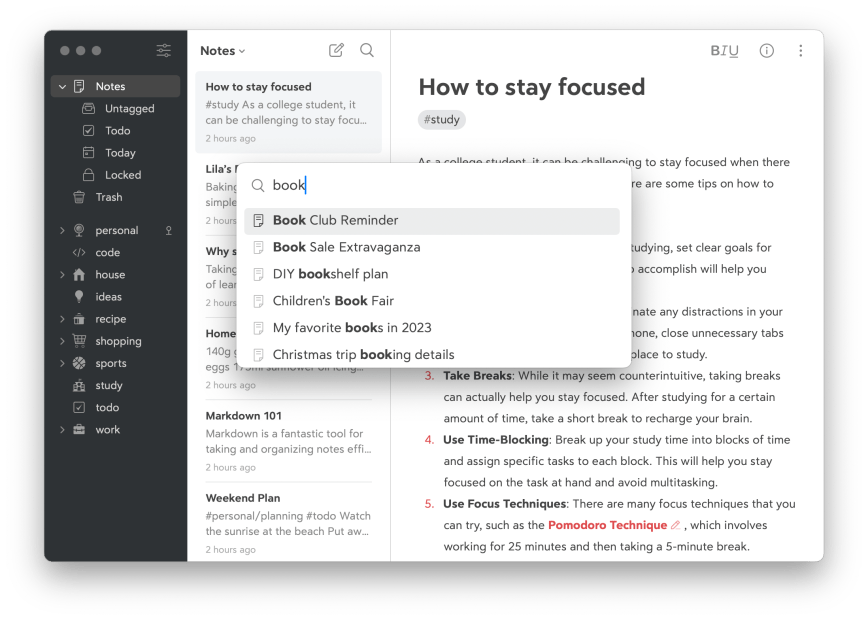It’s the holidays for many of us around the world, so we thought we’d offer a gift to all Bear users: a big new feature. We designed Bear to stay out of your way so you can focus on writing and organizing. With Bear 2.1, we’re making it easier for you to navigate your notes and tags with Quick Open.
How Quick Open works

With a simple shortcut or swipe, the new Quick Open box appears no matter what you’re doing in Bear. Type the first few letters of a note, #tag, or @section, then instantly open it. To be specific:
Mac and iPad with a keyboard
- Command + O to show the Quick Open box
- Type a few letters, a #tag, or @section
- Use arrow keys to navigate suggestions
- Press Return
iPad and iPhone without a keyboard
- Swipe down on Bear with three fingers
- Type a few letters, a #tag, or @section
- Scroll the suggestions
- Tap one

An important detail about Quick Open is that you need to use special characters if you want to navigate to a #tag or @section. Otherwise, if you just start typing, Quick Open defaults to searching your notes, not those other places.
Lots more in Bear 2.1
Quick Open may be the headliner, but there are quite a few smaller additions and improvements in Bear 2.1. We now have a direct importer for Obsidian, and we added support for importing Markdown files with attachments. Check out the full list below, separated by Mac and iOS/iPadOS platforms.
You can download Bear 2.1 now in the App Store and Mac App Store. Let us know what you think of Quick Open and anything else on your mind on Reddit, Twitter, Facebook, or directly at bear@shinyfrog.net.
Bear 2.1 for Mac
- New: Quick Open! Press Command + O to quickly search notes, #tags, and @section. Press Return to open the note and Command + Return to open the result in a new window
- New: Obsidian vault Importer: File > Import From… > Obsidian
- New: Importer for Markdown files with attachments: File > Import From… > Markdown Folder
- Command + Left and Command + Delete now follow system behavior for wrapping text
- Added the ability to end editing on the detached windows via Command + Return and start editing with just Return
- Returned: ‘New note from selection’ right-click menu item
- Note list Search performances improved for large notes and attachments library
- Fixed RTL-aligned wiki links and tags
- ToDos can now be written as * [ ] along with – [ ]
- Improved header text operation for some edge cases
- Improved list indentation when backspacing
- Fixed pasteboard management error concerning Markdown references
- Better handling of non-breaking spaces when pasted inside a code block or imported from HTML
- Fixed Open Tag and Section Shortcuts action for some app states
- Pasting a URL will no longer make it titled if the caret is next to a titled link markup
- Various crash fixes
- Various localization fixes
- Fixed some widget glitches
- Some small theme color fixes
Bear 2.1 for iOS
- New: Quick Open! Press Command + O on iPads with an external keyboard or swipe 3 fingers down anywhere in Bear
- Quick Open can search notes, #tags, and sidebar @section
- Fixed a layout error causing note images to be misplaced in some particular conditions
- App extension: Involuntary tags present in web pages are now stripped when imported
- Note list Search performances improved for large notes and attachments library
- Fixed RTL-aligned wiki links and tags
- ToDos can now be written as * [ ] along with – [ ]
- Improved header text operation for some edge cases
- Improved list indentation when backspacing
- Fixed pasteboard management error concerning Markdown references
- Better handling of non-breaking spaces when pasted inside a code block or imported from HTML
- Fixed Open Tag and Section Shortcuts action for some app states.
- Pasting a URL will no longer make it titled if the caret is next to a titled link markup
- Various crash fixes
- Various localization fixes
- Fixed some widget glitches
- Some small theme color fixes